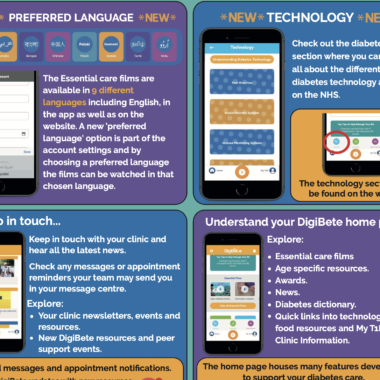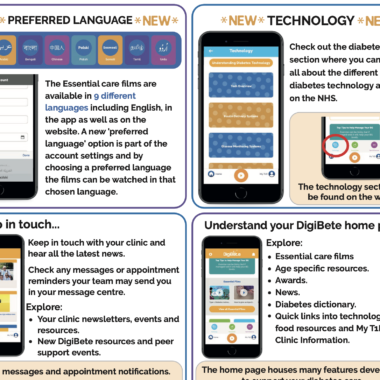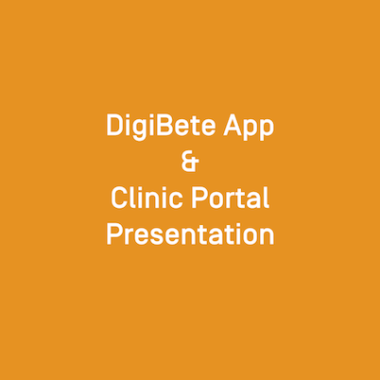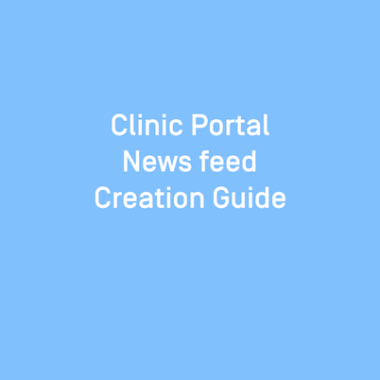The DigiBete App – Training & Support
Welcome to the DigiBete App Training & Support page.
On this page you’ll find guides to help navigate and set up your app. There are lots of features that will be explained in the following resources.
You can download the DigiBete App from the App Store or from Google Play. Click the buttons below to download your DigiBete App:
Tips for Viewing the new Coping with Diabetes button on the DigiBete App
Currently available for 10-14 year olds.
What is the DigiBete App and what does it do?
The DigiBete app provides a wide range of clinically approved, age appropriate resources to help with the self-management of Type 1 Diabetes. All resources are approved in partnership with Leeds Children’s Hospital Diabetes Team.
It has been developed/co-designed by parents, clinicians, and the type 1 community that brought you DigiBete. In the app you can favourite films you find most useful and save them to your device, store insulin ratios/doses and pump settings, add appointments, add a school healthcare plan and much, much more. Clinics can also send out useful updates and news directly to their app users.
The DigiBete app is not a substitute for care from clinics, but helps complement the care they provide. To use this app you must have a valid access code given to you by your clinic.
Ask your clinic for a valid app code to access support & education.
We are now proudly supported by NHS England’s Diabetes Programme

Watch the short films below for help with setting up your DigiBete App.
If you have any queries then please email them to app@digibete.org
To view our app accessibility statement click HERE.

Setting Up The DigiBete App
This film gives you a quick guide to setting up the DigiBete App

Using The DigiBete App
This film gives you a quick guide to using the DigiBete App
If you are a Healthcare Professional then the following resources are for you.
Download the resources and watch the film to find out how the clinic portal can work for you.
Email app@digibete.org for the password to access

Using The Clinic Portal
This films gives you a guide to using the Clinic Portal for the DigiBete App