Technology & Innovation – Abbott
Abbott’s FreeStyle Libre 2 Flash Glucose Monitoring System
The FreeStyle Libre 2 system eliminates the need for painful routine finger pricks† offering an easy way to check glucose with a painless1 1-second scan even through clothingΩ. Now with optional alarms to let you know when your glucose is too high or too low.
The small, discreet sensor worn on the back of the upper arm continuously measures the glucose concentration in the body’s interstitial fluid. It is worn for up to 14 days and is water-resistant so continues to work while you shower, swim or exercise.₸
You can use the FreeStyle Libre 2 reader or FreeStyle LibreLink app◊ to scan your FreeStyle Libre 2 sensor and receive your glucose levels and alarms. For a complete glycaemic picture, you must scan your FreeStyle Libre 2 sensor every 8 hours.

Simulated data for illustrative purposes only. Not real patient or data.
DIGITAL HEALTH SOLUTIONS FOR THE FREESTYLE LIBRE 2 SYSTEM

SCAN with the FreeStyle LibreLink App
Download the FreeStyle LibreLink app to get glucose readings anytime‡, anywhere₸.
You can use your phone to scan your FreeStyle Libre 2 sensor using the FreeStyle LibreLink app.◊
Every time you scan your sensor with the app, your glucose data is automatically uploadedΔ to LibreView where your healthcare professional can see your complete glycaemic picture₼ and help you make more informed decisions.
Available on Android and iOS, you can download the FreeStyle LibreLink app and get many of the same features of the FreeStyle Libre 2 reader on your phone◊.
Clear, full-colour, easy to read reports on the FreeStyle LibreLink app make it easier than ever to monitor your glucose levels anytime‡, anywhere₸.
Note: You are not able to receive alarms on multiple devices. You need to choose which device you want to receive alarms, either the FreeStyle Libre 2 reader or a compatible phone with FreeStyle LibreLink. You must start your FreeStyle Libre 2 sensor with the device you want to receive alarms. Starting your Sensor with the FreeStyle LibreLink app means you will not be able to use the Reader to scan. When you start a new FreeStyle Libre 2 sensor you’re able to choose again.
To check if you have a compatible phone, please refer to the smartphone compatibility guide.

REVEAL with LibreView
LibreView is a free, secure, cloud-base diabetes management system.
LibreView is a free, secure, cloud-base diabetes management system that allows you to share your reports with your healthcare professional securely and confidently₼.

Simulated data for illustrative purposes only. Not real patient or data
Simple upload
You can automaticallyΔ sync your data to LibreView when you’re scanning your sensor with the FreeStyle LibreLink app◊
Easy and remote access
Your doctor can access your complete glucose picture online anytime, anywhere from any internet-connected device.₼
Connected care
Your doctor can set up their practice on LibreView, add team care members and securely share your glucose data with their staff for a better care.

CONNECT with LibreLinkUp
Your family and friends can remotely monitor your glucose readings with LibreLinkUp.
With the LibreLinkUp mobile app, FreeStyle LibreLink users can remotely share their glucose readings with their caregivers and loved ones§.
The LibreLinkUp app is connected to the FreeStyle LibreLink app. When you scan your FreeStyle Libre 2 sensor with your phone, the LibreLinkUp app user will automatically receive alarms** and readingsǁ of their loved ones.
With the LibreLinkUp app, up to 20 people can view results from a single FreeStyle LibreLink account.

Simulated data for illustrative purposes only. Not real patient or data.
The LibreLinkUp app will automatically receive updates when glucose readings are too high or too low.
By staying connected they can help you manage your diabetes with information.


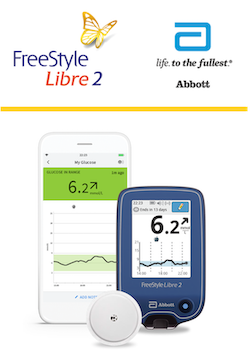
- Haak, Thomas., et al. Flash glucose-sensing technology as a replacement for blood glucose monitoring for the management of insulin-treated type 2 diabetes: a multicenter, open label randomized controlled trial. DiabetesTherapy 8.1 (2017): 55-73
† Finger pricks are required if your glucose readings and alarms do not match symptoms or expectations.
Ω The reader can capture data from the sensor when it is within 1cm to 4cm of the sensor.
₸ Sensor is water resistant in up to 1 metre (3 feet) of water for a maximum of 30 minutes. Do not immerse longer than 30 minutes. Not to be used above 10,000 feet.
◊ Patients choose which device they want to receive alarms: FreeStyle Libre 2 reader or FreeStyle LibreLink app. They must start their FreeStyle Libre 2 sensor with that selected device. Once the patient scans their FreeStyle Libre 2 sensor with that device, they can receive alarms only on that device. The FreeStyle LibreLink app is only compatible with certain mobile devices and operating systems. Please check the website for more information about device compatibility before using the app. Use of FreeStyle LibreLink requires registration with LibreView.
§ The LibreLinkUp app is only compatible with certain mobile device and operating systems. Please check www.librelinkup.com for more information about device compatibility before using the app. Use of LibreLinkUp and FreeStyle LibreLink requires registration with LibreView. The LibreLinkUp mobile app is not intended to be a primary glucose monitor: home users must consult their primary device(s) and consult a healthcare professional before making any medical interpretation and therapy adjustments from the information provided by the app.
ǁ Transfer of glucose data between applications depends on mobile connectivity.
₼ The LibreView website is only compatible with certain operating systems and browsers. Please check www.libreview.com for additional information.
Δ Use of FreeStyle LibreLink requires registration with LibreView. Automatic upload requires a wireless internet connection or mobile data connection.
** For FreeStyle LibreLink app users connected to FreeStyle Libre 2 system connections with optional glucose alarms enabled on the FreeStyle LibreLink app
‡ 60-minute warm-up required when applying the sensor
ADC-34094 (v1.0) 03/2021
© 2021 Abbott. FreeStyle, Libre, and related brand marks are marks of Abbott.


