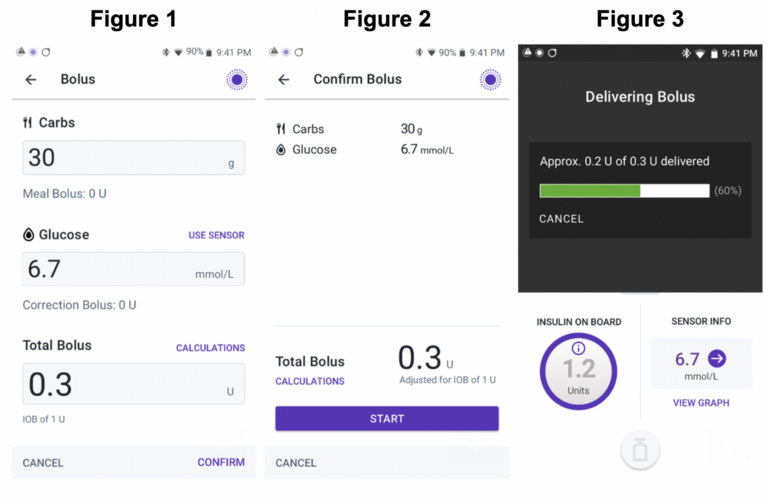Urgent Information Regarding the Omnipod® 5 Automated Insulin Delivery System
Urgent Information Regarding the Omnipod® 5 Automated Insulin Delivery System
02 Dec 2023

Hi,
We have just received an update regarding the Omnipod® 5 automated insulin delivery system so please read this notice if it applies to you:
We are writing with important safety information regarding the Omnipod® 5 Automated Insulin Delivery System. This notice is being communicated as a voluntary Field Safety Notification to provide information about an issue with the Omnipod 5 bolus calculator. Insulet has received 2 reports of adverse events related to this issue.
This does NOT affect the Omnipod 5 Pods, the Omnipod® DASH Insulin Management System, or the Omnipod® Insulin Management System.
What is the issue?
We have received reports from patients using the Omnipod 5 System where the bolus calculator is not recording the decimal point if it is the first value entered when changing a bolus dose. If the patient does not recognize the issue, this may lead to delivery of more insulin than intended, which can lead to severe hypoglycaemia.
This issue only occurs if:
- The bolus calculator is used to calculate a bolus dose or enter a bolus amount into the Total Bolus box at the bottom of the screen, AND
- The patient taps the Total Bolus box to change the bolus amount to a value less than 1 U, starting with a decimal point (e.g., .3 U) when the decimal fails to register AND
- The patient does not recognise that the bolus amount is wrong which starts the bolus that is larger than intended (e.g., 3 U instead of 0.3 U).
Once the bolus dose is confirmed and the user taps START, the value that is shown on the screen will be delivered by the system.
How can patients avoid giving the wrong bolus amount?
When changing a bolus dose to less than 1 unit, always enter a zero (0) before the decimal (e.g., enter 0.3 instead of .3) (Figure 1)
Always check the bolus amount shown in the Total Bolus box before tapping CONFIRM
Double-check the amount on the Confirm Bolus screen (Figure 2) to make sure this is the amount the patient wants to deliver before pressing START to deliver the bolus
Check the amount again while the bolus is in progress on the Delivering Bolus screen (Figure 3)
As stated in the User Guide, it is important to review the bolus amount before confirming and starting a bolus. The Omnipod 5 System will always deliver the amount that is confirmed and that is shown on the Confirm Bolus screen (Figure 2). This amount can also be checked while the bolus is in progress on the Delivering Bolus screen (Figure 3). If it’s not the amount expected, patients can always CANCEL the bolus. To check how much insulin has been delivered, they can check the Last Bolus box on the home screen or History Detail.
Should patients continue to use Omnipod 5?
Yes, it is safe for patients to continue using the Omnipod 5 System. Following the instructions above when changing a suggested bolus and always visually confirming the bolus amount is critical as the system will always deliver this amount.
When will the issue be fixed?
We are working diligently to correct this issue and expect a software update as soon as possible. We will inform your patients via email and update our website when available. Once available, the update will be pushed to their device, and they will not lose settings or history because of this update.
Thank you for your attention to this important matter. If you have any questions, please contact us at 0800 011 6132 to speak with a dedicated staff member of the Insulet Customer Care team 24 hours a day, 7 days a week.
Many thanks from all at Team DB